In simple terms, an FAQ list is a repository of answers to any question you get over and over again. This list is critical as it enables your chatbot to quickly find information.
Not only can this improve your customer relationships, it can also take some of the overhead out of your customer service lines.
Let's go over the five steps it takes to create a good FAQ list, starting with the basics:
This step sounds pretty obvious. However, it is important to ensure that the questions you include on your FAQ list match the concerns that customers actually have.
Many people just imagine what they think customers will want to know, which can result in an FAQ list that isn't very helpful. Instead, you want to gather real information about the types of inquiries your audience typically has.
You can start by asking your support staff. Ask them what questions they're tired of answering, and what topics customers get confused about the most.
You can also review their emails and / or chat logs for this purpose. If necessary, you will also want to organize your questions into general categories, such as "Orders" or "Appointments." This will help you keep your FAQ list under control if you end up with more than 10 questions.
Additionally you can monitor your chatbot conversations to check for any unanswered questions and the most common messages it receives.
Go to Database>Conversations to check the list.
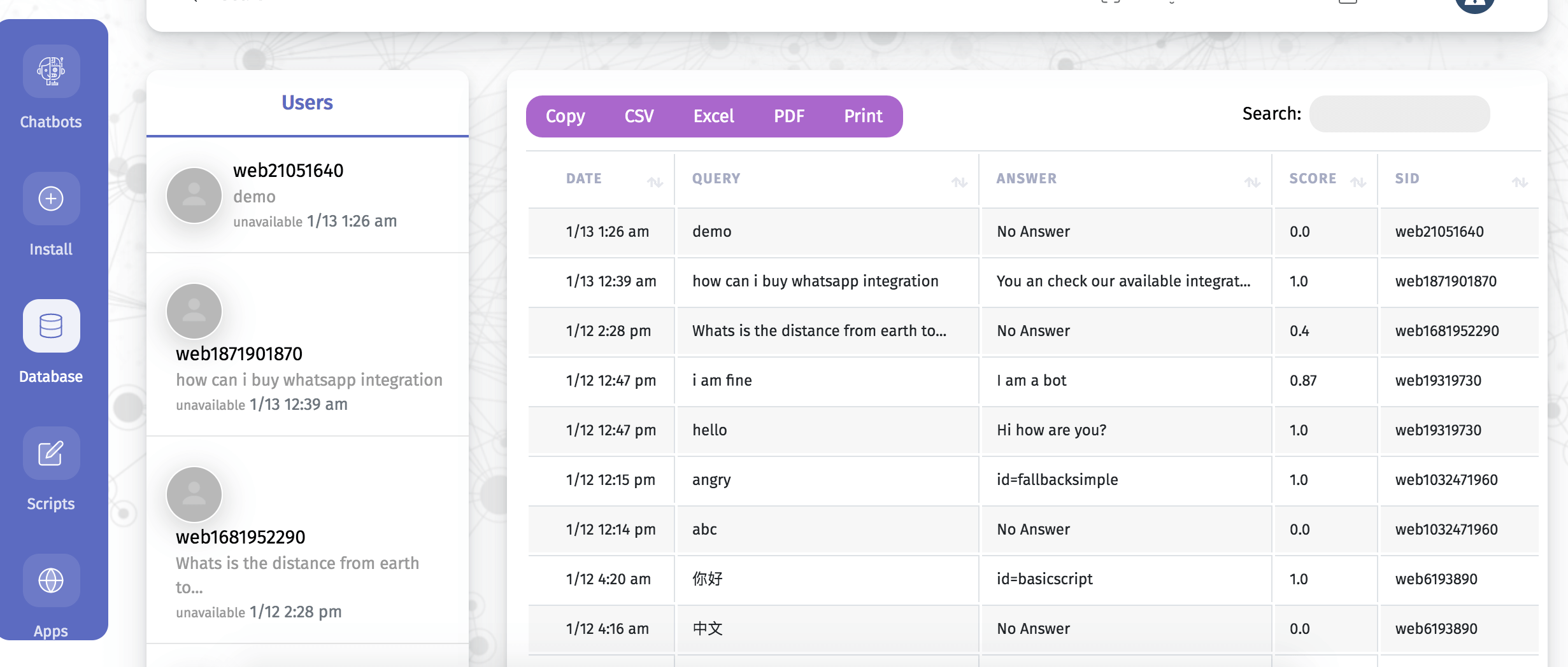
Messages with the "No answer" tag or with a score close to 0 are the answers the chatbot was not able to answer.
How you write your answers to frequently asked questions is crucial. You can think of your frequently asked questions as the official company response. You want these to be the default answers for each question on the list.
That means you really should take your time to write clear answers. Above all, each answer must be concise, direct, and accurate. Try to provide only the information your users need, and avoid the temptation to add additional information or related topics.
To add your chatbot responses, got to Database>Add Responses. Here you will be able to enter the most frequent questions, and the answer.
You have two choices, you can enter the question normally, as a human would ask it.

Or you can enter keywords, so whenever the chatbot detects that keyword, it will provide the associated answer.

Your chatbot can also load scripts and rich media. To do so enter the questions in the second section called "Scripts Response".
A script will load whenever a user enters that question.

Some messages will also appear as suggestions for your chatbot. You can find these suggestions under the Responses section.

Click on a message to add a response for it. Next time a user sends that message, he will received the response you just entered.

Lastly, don't forget that your FAQ chatbot should be dynamic and open to change. A static FAQ can quickly become outdated and may not be as useful to your audience as you'd like.
Make sure to update your answers periodically, verifying that all the answers contained are still accurate and all the questions are still relevant.
To edit an answer go to Database>Add Responses. You will find at the bottom your faq list. Here you can delete responses and edit them. To delete click on the trash button. To edit click on the message, you will be able to enter a new response for it.

You don't want a chatbot full with responses to inquiries about discontinued products or services, for example. Also, you may want to evaluate your answers from time to time and rewrite them for clarity if necessary.
Again, collaboration with your support team will be helpful here. If they are still asked about a question that is on your chatbot, this may be a sign that the answer does not make sense to your audience.
With some time and dedication, your chatbot should get stronger and more useful over time. Finally, if you have an overburdened customer support team and you get a lot of the same questions over and over again, a chatbot can be priceless.