According to the Capgemini Institute, 28% of users have used a voice assistant to make payments or send money and 44% have expressed interest in using this technology to process their payments.
One of the pioneers in offering the possibility of managing finances using voice assistants is the bank Capital One. Thanks to an agreement with Amazon, the bank launched the Amazon Alexa Skill where their clients can consult their account information and pay invoices using voice commands.
With ChatCompose you can also create a voice assistant to collect payments from your users over the phone. Either by receiving calls or making them.
Once you have created an account, add the phone product to your account. You will be able to activate a phone number within minutes.
To start creating phonebot conversations please read the guide How to create a phonebot.
In the script creation interface you will be able to build a conversation with components. You can see some of them here:

Select the Phone Pay component to start processing card payments with Stripe or other merchant.
Enter the amount and the currency of the payment. If you have more than one method of payment enter the connector field. If you have only one payment method connected leave that field blank.

You will also need to create a connector with your phone number provider. Go to Programmable Voice > Pay Connector to start.
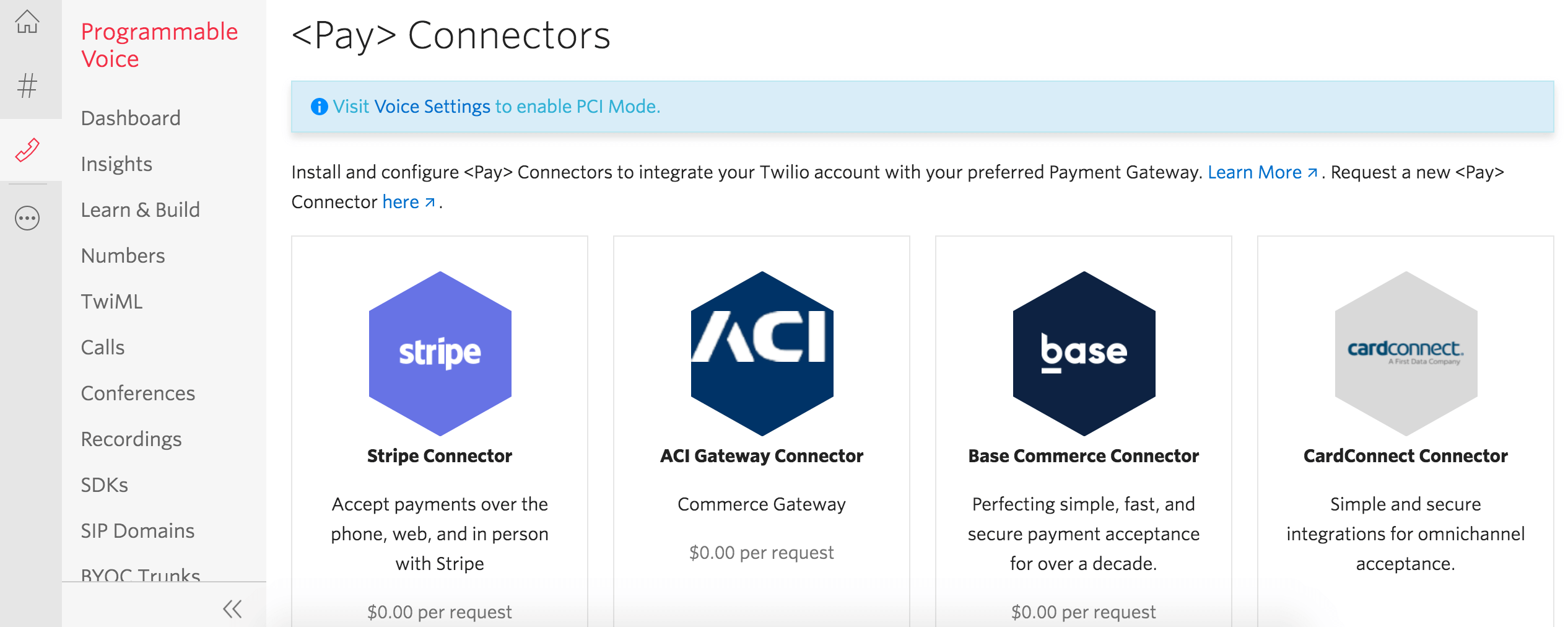
Once you have createad a connector and configured the Phone Pay component you will be ready to start collecting payments. You can choose to receive calls to collect the payments or to make the phone calls with our API.