Customer qualification in sales processes allows you to gain a competitive advantage and find customers who are truly likely to make a purchase of your product or service.
Once you've figured out who your leads are and identified your actual prospects, you can confidently move customers through the sales process and close more sales. Here we show you how to qualify customers with a PhoneBot and everything you need to know.
In principle, we must understand what a Phonebot is. It is a telephone robot that has the ability to make and receive sales and support calls, in order to complement the work of a customer service team.
Telephone bots are in charge of automating many tasks, among them, qualify customers who do have purchase potential, so that a sales representative can close the sale. Let's see how this use case can be achieved.
You can create a phonebot with a script that guides the user through a flow chart of questions and options, to know whether or not they qualify as a potential customer.
As you can imagine, telephone bots work by voice conversations, in this sense you cannot use images, HTML, video, etc. Instead you need to create a script with the following components:
You just have to visit the Scripts> Create Script sections. Create an identifier for your script and an opening greeting.
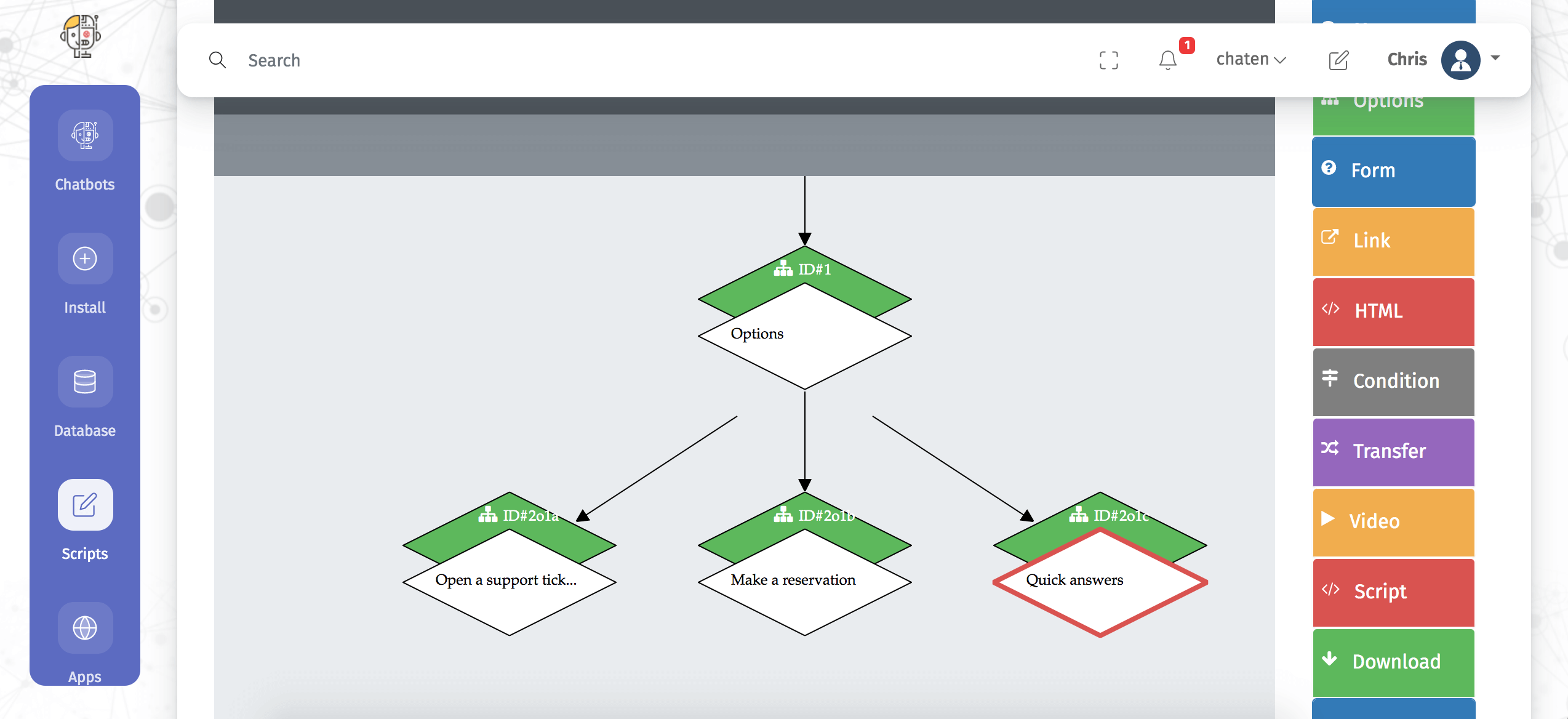
Here you can configure a script with messages and options. In this case, you want to qualify users before offering them the option to pass them on to a human agent.
You should then ask questions to determine the needs of customers and regarding the purchasing power of that customer.
To test your Phonebot, navigate to the Phonebot (Test) section and select the script id and press "Get Code". A 4-digit numeric code will appear in the window. You can then call the number that appears on the screen (+1 510 900 8671 or +1 650 300-3660) and enter the code created to test your script.
You must be able to successfully identify potential prospects early in the conversation in the sales process. To do this you have to ask the right questions.
Start determining customer needs with questions like:
Try to use questions that involve the use of Yes/No or where you can offer quick answers as an option. Leaving the response too open ended could create some problems for your phonebot.
The purpose of these type of questions is to inquire if the customer is really interested in your product. If he is, the next thing you need to know is if they can buy it, or if they are the ones that make the decision to buy it.
Procurement capabilities can decisively determine whether or not the customer buys the product, no matter how interested they are or how wonderful they think the solution you offer is.
Of the response to some of these questions is Yes, consider transfering the person to a human sales representative to close the sale.
Asking the right questions works as a powerful tool in the sales process. A prospect who needs what you're selling won't necessarily know it, when they first hear from you. They will know better as they answer the questions and see how your solution can help them.