Modern businesses are either fully automated or on the way to automation. SMS chatbots are one more tool for this purpose.
Traditionally, customers are served entirely by human agents, but now there is the possibility to automate some communication tasks.
Make no mistake, human intervention is still critical, but chatbots can take care of some repetitive tasks that take up time from a company's sales and support team.
Chatbots are computer programs that can simulate human-like conversations using templates or scripts. SMS chatbots are not as popular as Facebook chatbots and websites, but they are a sure way to reach potential customers, as they can be written to without the need for them to be online.
Surely you have already received many automated messages from companies, but SMS chatbots have greater potential than those from Facebook, Twitter or websites, since they do not need to be inside an application or website to send messages or notifications.
They also have the potential to be more than just notifications and promotions for your existing customers, they can also qualify potential customers, share links, make surveys etc.
Users love to communicate through texts, it is more comfortable for them and they can do it no matter where they are. Enabling this channel for your business opens the door to one of the most valuable things in your customer's daily life, their text message inbox.
SMS chatbots breathe new life into traditional media and advertising. One of the main advantages in this regard is that the results of the advertising are measurable. You can also measure the performance of advertising campaigns, by monitoring the conversations started with your SMS chatbot.
You can add to your campaigns a "call us por send us a text message" to each potential customer you want to reach. They are especially useful for the millennial generation, since they do not like to talk on the phone, and prefer text. These are the main benefits in terms of advertising and marketing.
Texting also helps build customer loyalty and consolidate sales. These programs that simulate a conversation are integrated using SMS as a communication channel.
The SMS chatbot minimizes staff limitations as it can respond to multiple customers simultaneously instead of handling a single customer at a time. For this reason, a chatbot can be very profitable.
You can create a chatbot from scratch or use ChatCompose to develop your chatbot. The great advantage of using ChatCompose is that you do not need to have programming knowledge, it allows you to host your chatbot on our servers and you can improve and edit your chatbot with just a few steps within the panel.
To get started create an account on ChatCompose. After creating an account, navigate to the Account> Add Products section.
In this section you can enable a number to use your chatbot for SMS.
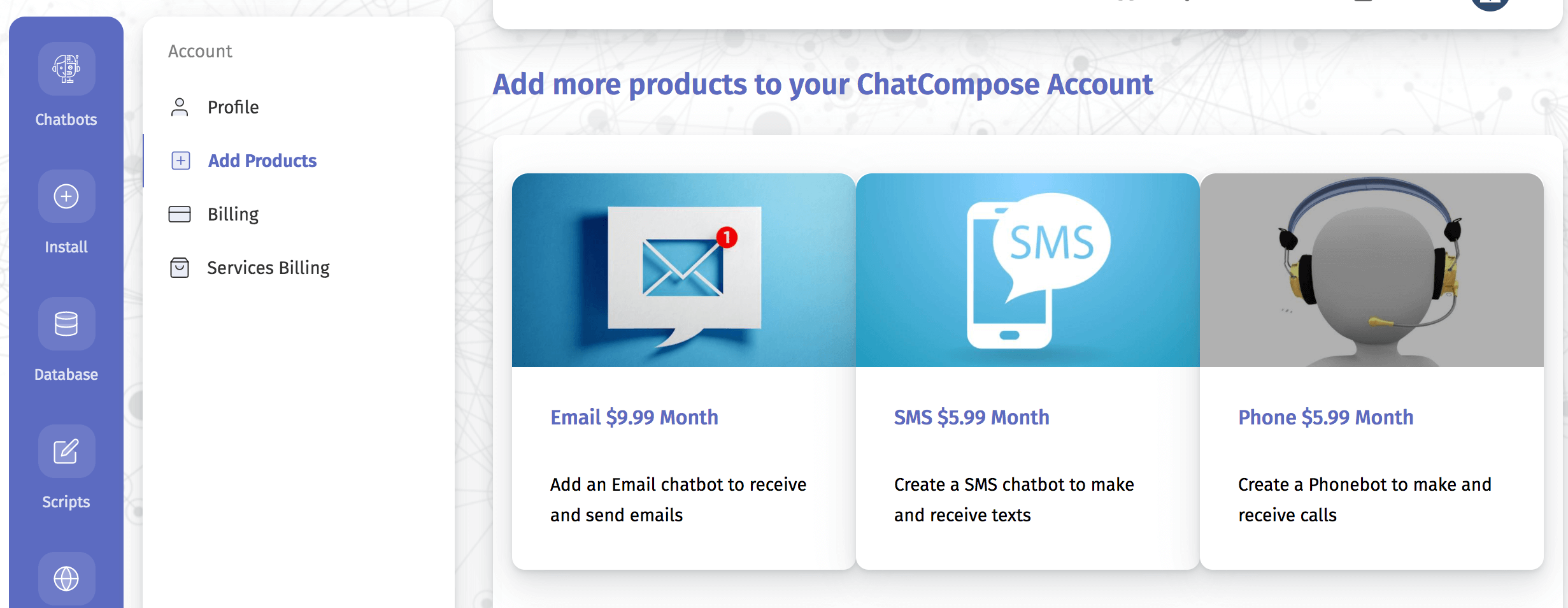
Once your number is enabled, navigate to Install> SMS. This section includes two ways to use the chatbot.
You can configure your chatbot to start an automated conversation as soon as it receives a text message. You can use the conversation to generate leads, qualify users, or offer customer support.
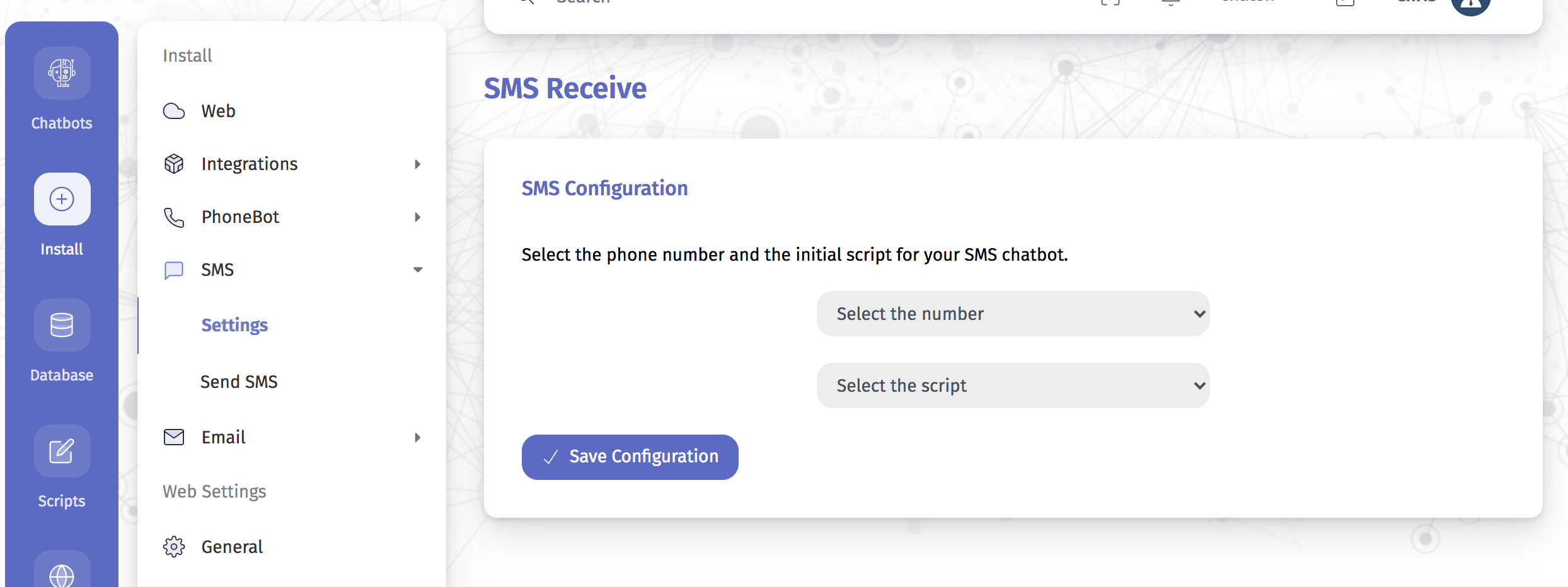
You can send messages, or start conversations with numbers by uploading a file, or using the API.
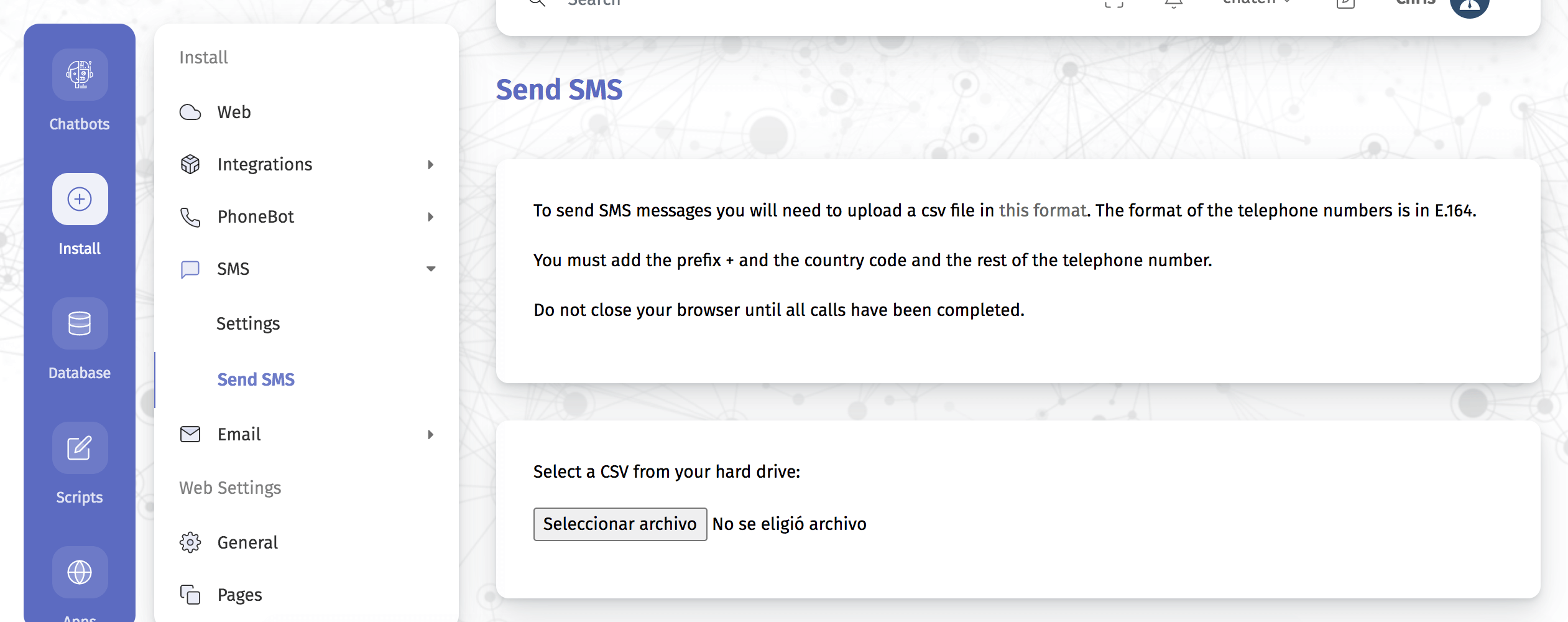
This mode of communication is perfect for sending notifications or contacting lists of potential customers.
The main uses of SMS chatbots can be: notifications, mass messages with links, and automated conversation scripts.
We explain one by one:
Here are some practices you can implement to ensure a better experience.
Use clear instructions
In SMS there are no buttons, therefore, make the user respond with numbers or words. This will minimize misspellings and make the conversation flow much faster.
In the event that the conversation requires choosing an option, you can write "Write a number", followed by numbered options in text.
Use links and emojis
Since it is impossible to know what type of cell phone the user has, it is a good idea not to send images or videos in the conversation. Instead, send links and emojis, to keep the conversation diverse and interesting.